Hello Learners, If you want to learn Invoice Posting Types Notes in SAP | Invoice Posting Types Tutorial | Invoice Posting Types Step by Step Procedure | Invoice Posting Types FICO Notes in SAP | Invoice Posting Types FICO Tutorials in SAP then you will get it here.
Once we procure any material from vendor, along with the Material vendor will send his invoice which contains the total amount has to be paid to vendor, which we do through process called invoice posting in MIRO.
Depend upon business purpose and Transaction type we have to do 4 different types of postings in invoice those are
1. Invoice Receipt
2. Subsequent Debit
3. Subsequent Credit
4. Credit Memo
Let’s discuss in detail about these all types of invoice postings in this document
Invoice Receipt
Invoice receipt is part of account payables (AP) process where vendors are paid for material or services they are provided to customer.
Test Case –
PO of 100 Qty of 100 INR Each
GRN for 100 Qty
Invoice Received of 100 Qty 100 INR Each
It involves Following Steps –
1. Create material in MM01 Tcode
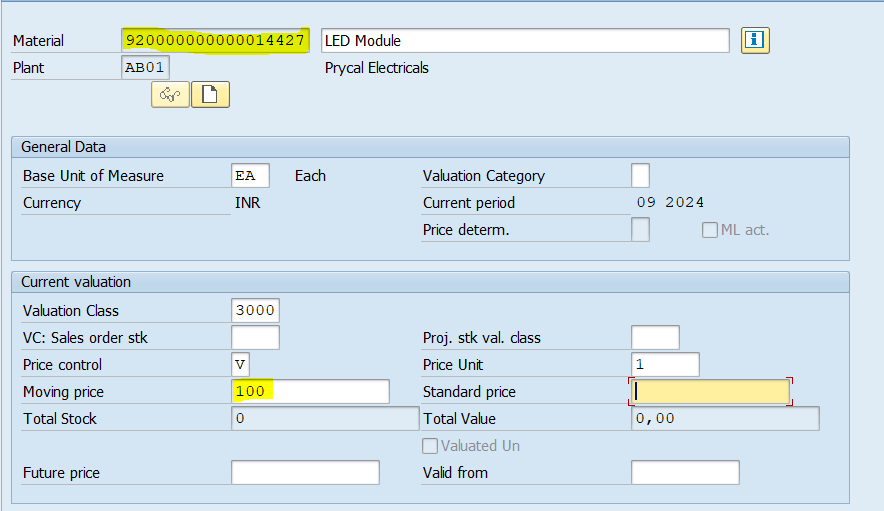
Material 920000000000014427 created
2. Create Vendor in XK01
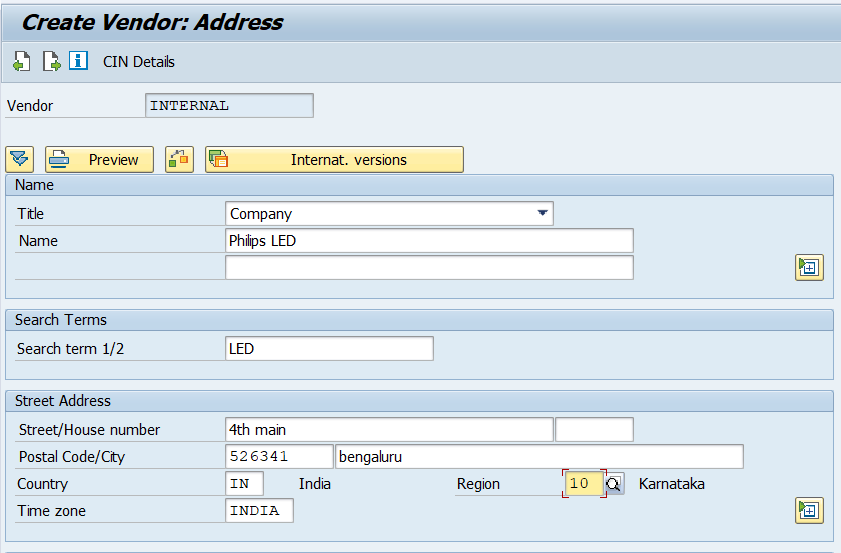
Vendor 2310001071
3. Create Purchase order In ME21N

Standard PO created under the number 4500026426
4. Goods receipt for PO In MIGO
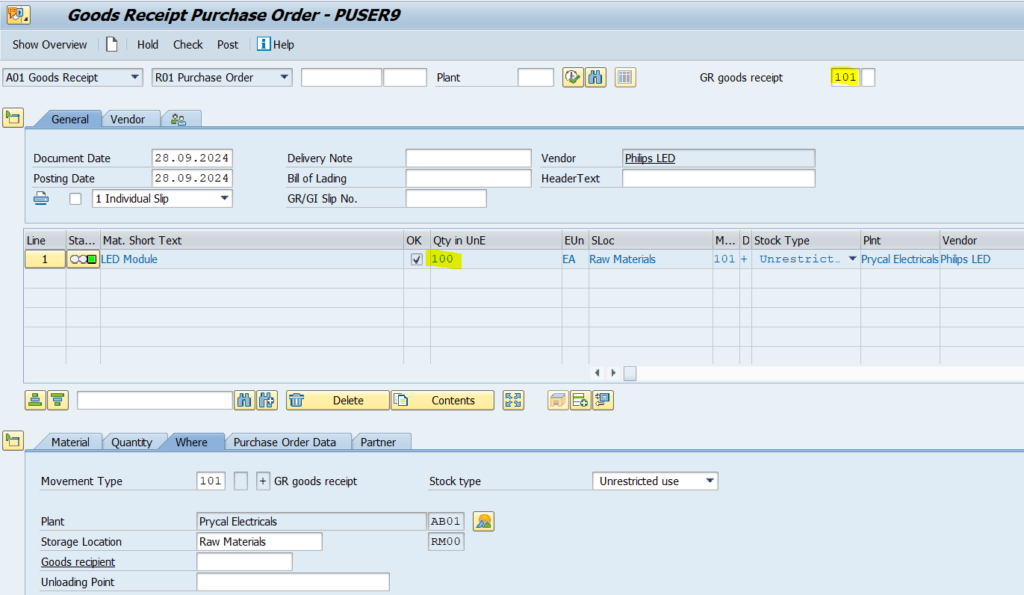
Material document 2100001283 posted
Accounting Entries in Goods receipt

5. Invoice receipt in MIRO

Document no. 1217 created
Accounting Entries during Invoice Receipt
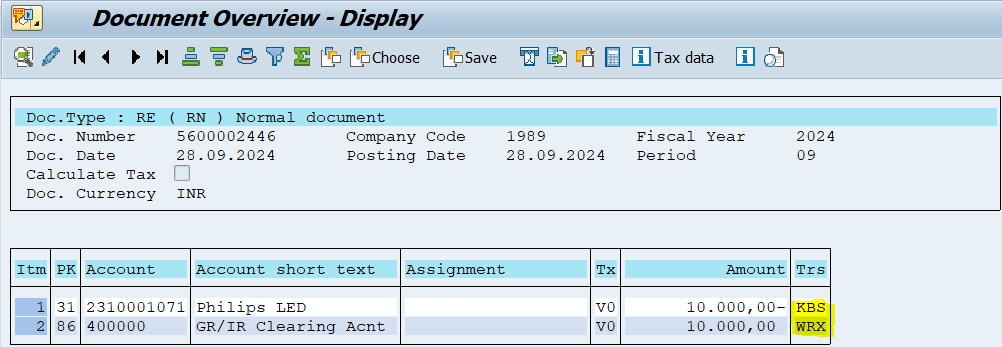
Check Purchase order History in ME23N
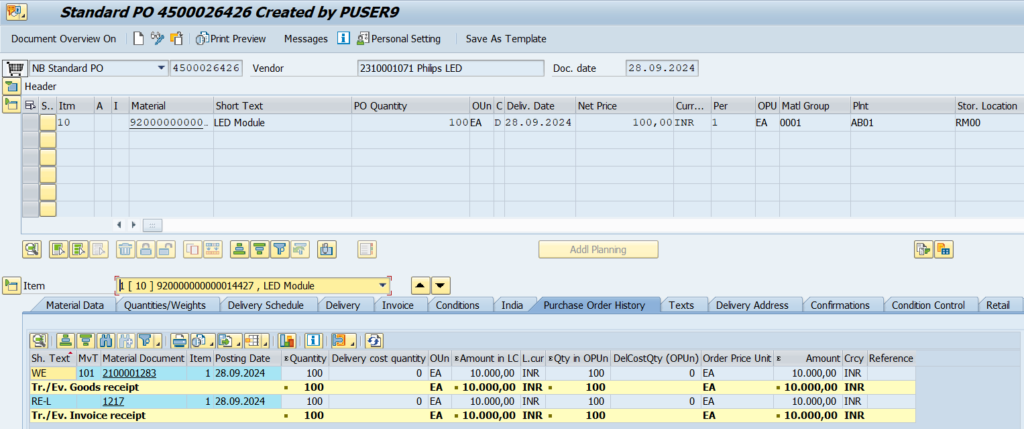
Check stock and price updated
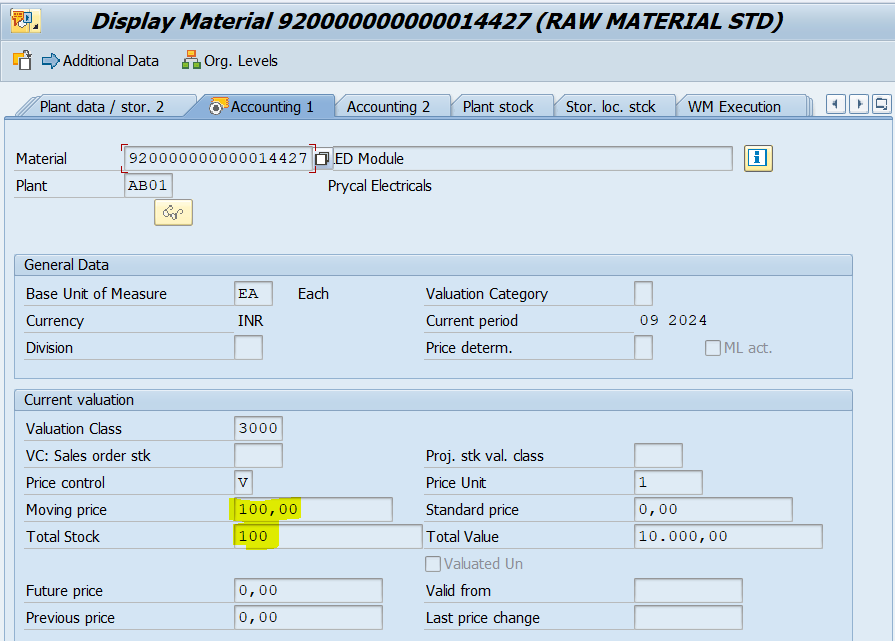
Subsequent Debit
A Subsequent Debit exist when an additional invoice received for a PO that already been invoiced
It’s not possible to post subsequent debit before invoice receipt, its means it’s posted after MIGO (GR) and MIRO (IR)
By posting a subsequent debit the system updates the ordering transaction on a value basis but not on quantity basis
For Example: You have already received an invoice from your vendor for all goods received. Subsequently some additional charges like freight cost are to be taken into account in such case vendor will send an additional invoice but Invoice Quantity remains same (No additional quantity will received)
Test Case
PO of 100 Qty of 100 INR Each
GRN for 100 Qty
Invoice Received of 100 Qty 100 INR Each
Additional Invoice for fright 1000 INR
Steps involved
1. Create material in MM01-> 920000000000014427
2. Create Vendor in XK01-> 2310001071
3. Create Purchase order In ME21N->4500026426
4. Goods receipt for PO In MIGO->2100001283
5. Invoice receipt in MIRO ->1217
6. Additional Invoice for 1000 INR for freight -> Subsequent Debit in MIRO
Till Step 5 we already done in invoice receipt process in this particular process we directly start from step 6.
Subsequent Debit in MIRO
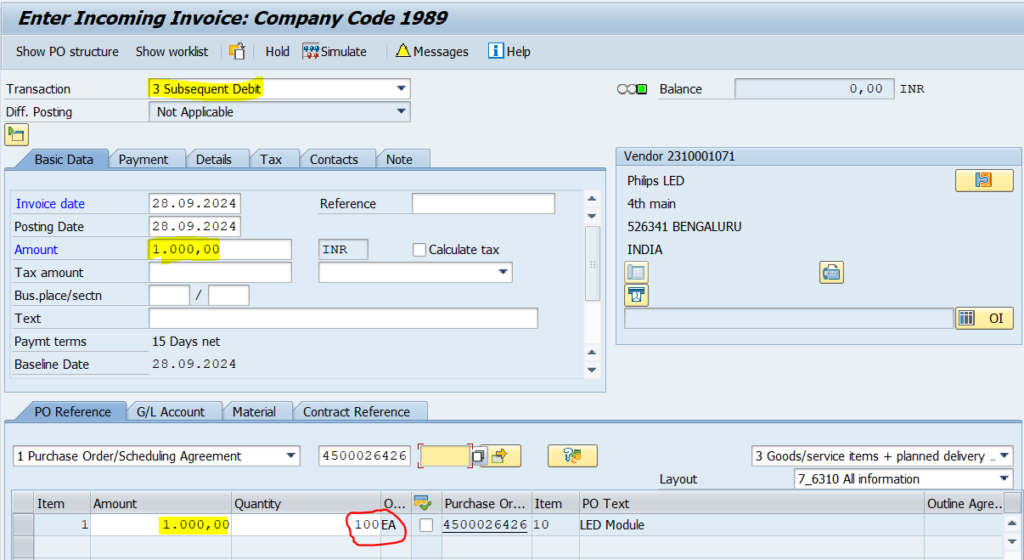
Document no. 1218 created
Accounting entries During Subsequent debit in MIRO

Purchase Order History in ME23N
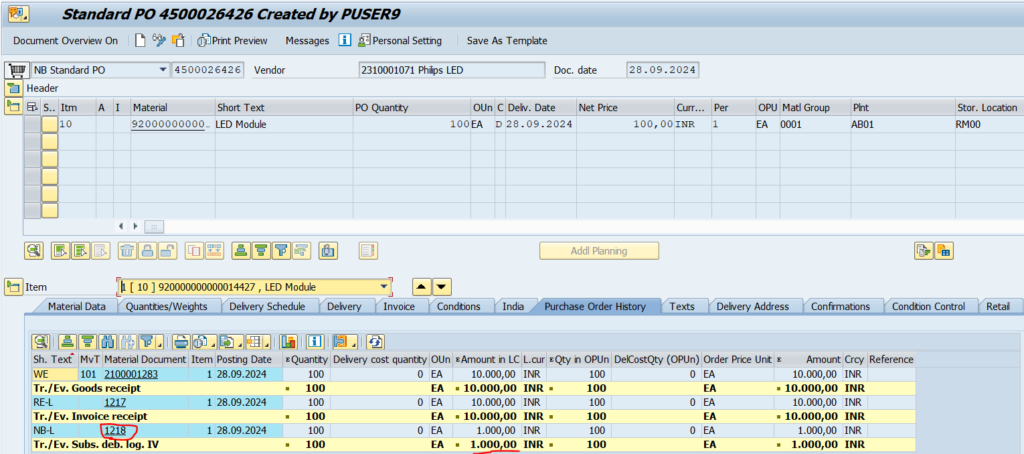
Note: Does Subsequent debit impacts on material price
Yes it impacts, check in MM03 Material display
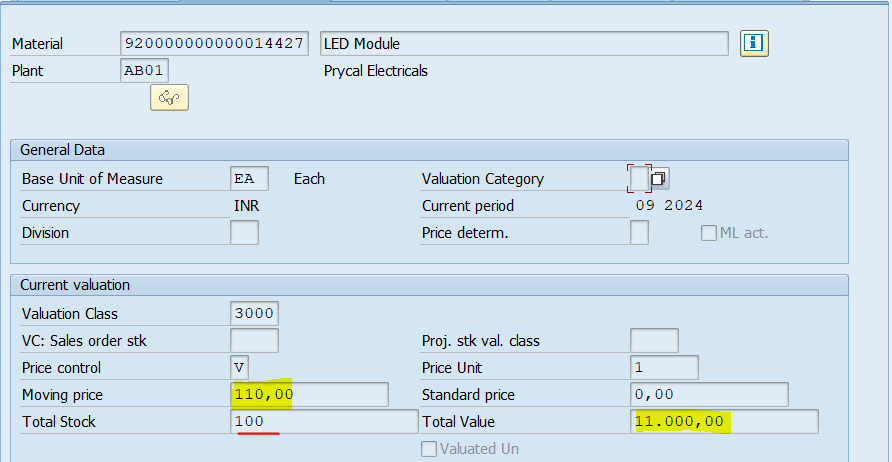
Subsequent Credit
A Subsequent Credit exists when business needs to get amount by vendor for already received quantity. This scenario happens when some price of goods going to drop or some packaging is not good and business needs to spend on it. No need to return any received material.
Test Case
PO of 100 Qty of 100 INR Each
GRN for 100 Qty
Invoice Received of 100 Qty 100 INR Each
Because of poor packaging vendor will return 500 INR
Steps involved
1. Create material in MM01 -> 920000000000014427
2. Create Vendor in XK01-> 2310001071
3. Create Purchase order In ME21N->4500026426
4. Goods receipt for PO In MIGO->2100001283
5. Invoice receipt in MIRO -> 1217
6. Subsequent credit of 500 INR in MIRO
Till Step 5 we already done in invoice receipt process in this particular process we directly start from step 6.
Subsequent credit in MIRO
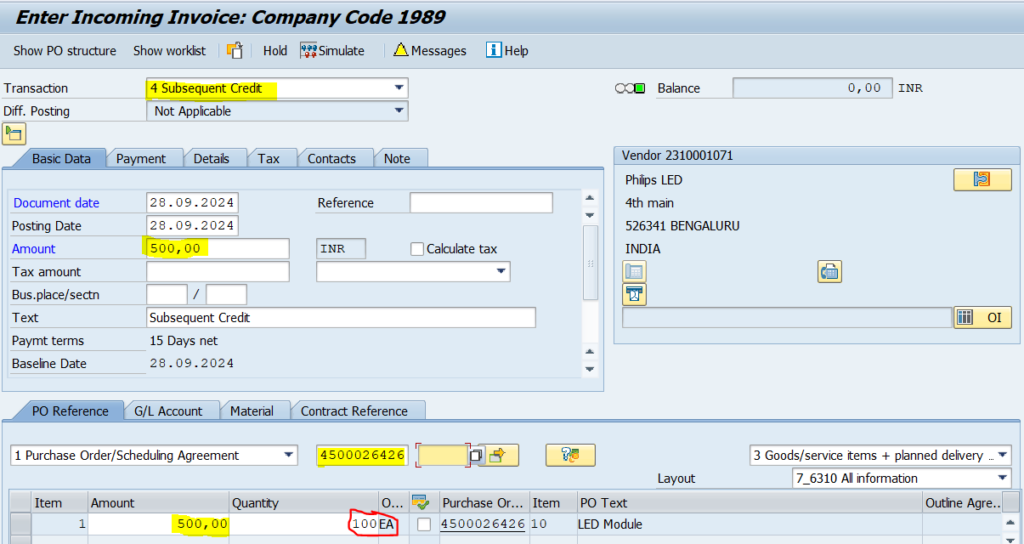
Document no. 1219 created
Accounting Entries for subsequent credit in MIRO
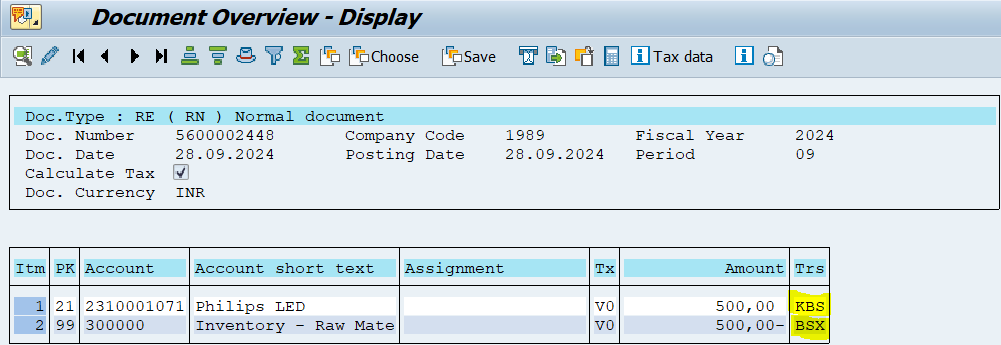
Purchase order history in ME23N

Note: Does Subsequent credit effects on material price
Yes check in MM03 Material display
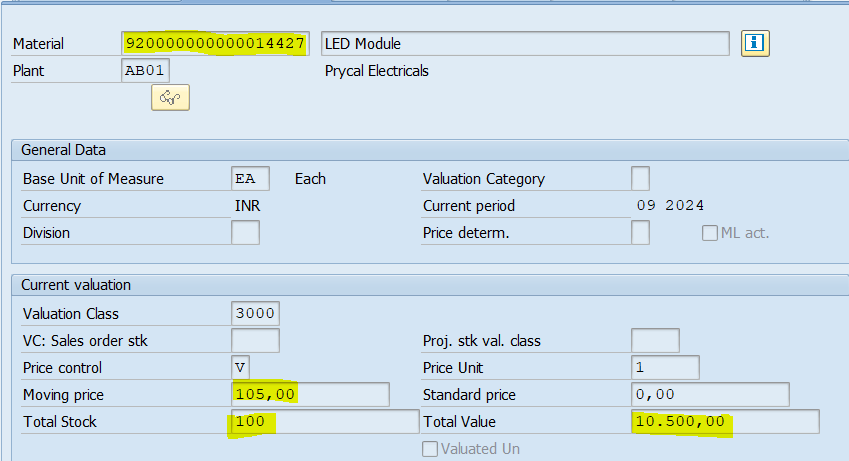
We can display vendor line item in FBL1
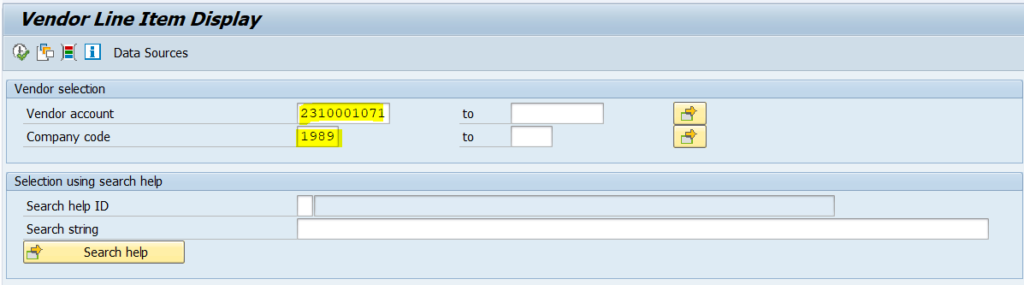
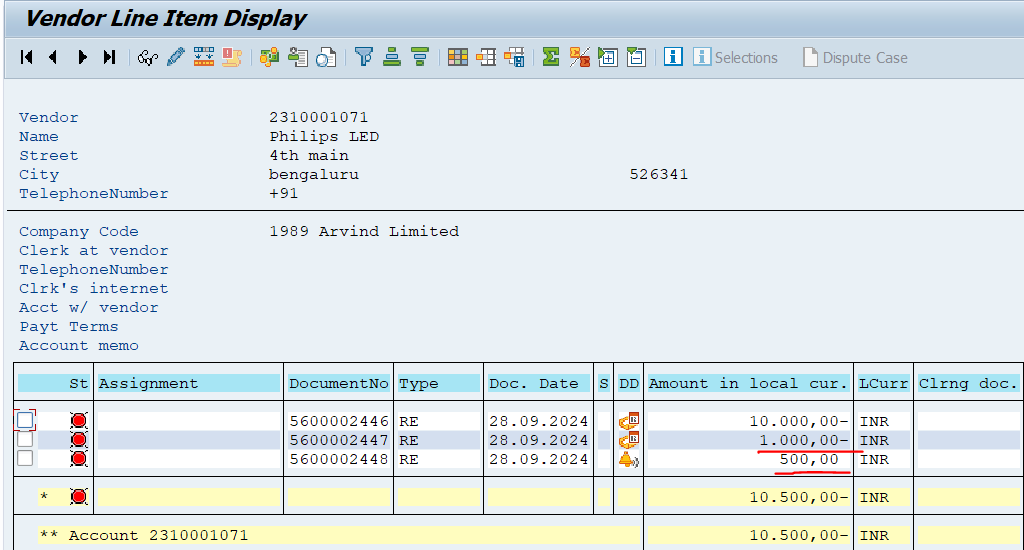
Credit Memo
If you want charge (get back) money from vendor you have received goods and identified all goods or some of goods are damaged and you are returning back to vendor in this scenario will create A Credit memo for goods amount equal to the return goods
Here we need to return received material.
Test Case
PO of 100 Qty of 100 INR Each
GRN for 100 Qty
Invoice Received of 100 Qty 100 INR Each
Credit memo for returned 20 Qty 2000 INR
Steps involved
1. Create material in MM01
2. Create Vendor in XK01
3. Create Purchase order In ME21N
4. Goods receipt for PO In MIGO
5. Invoice receipt in MIRO
6. Crete Return PO for 20 Qty in ME21N
7. GR wrt Return PO mvt type 161 in MIGO
8. Credit Memo for return Qty in MIRO
Create Material
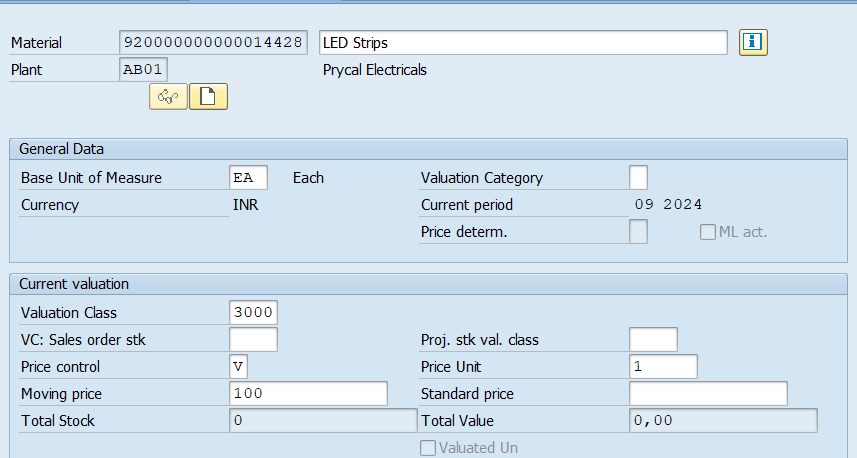
Material 920000000000014428 created
Create Vendor
Vendor 2310001071
Create Purchase order
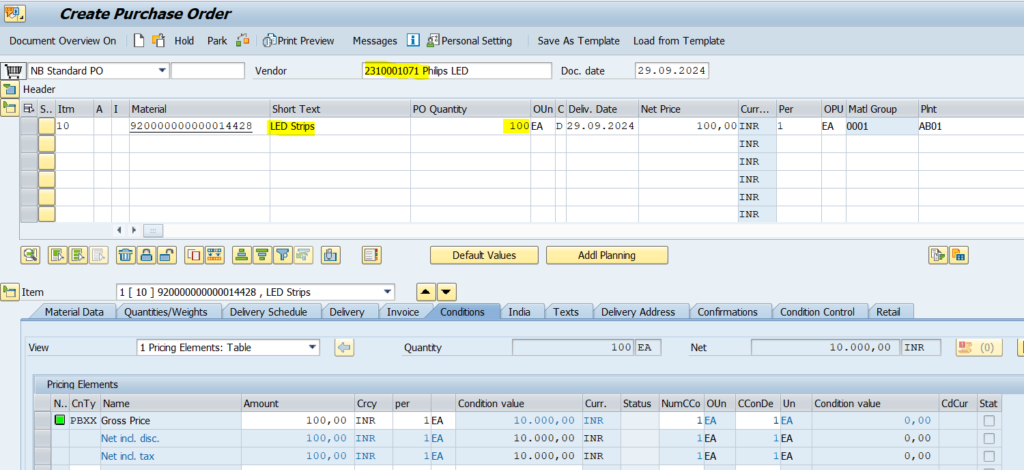
Standard PO created under the number 4500026436
Goods receipt for PO
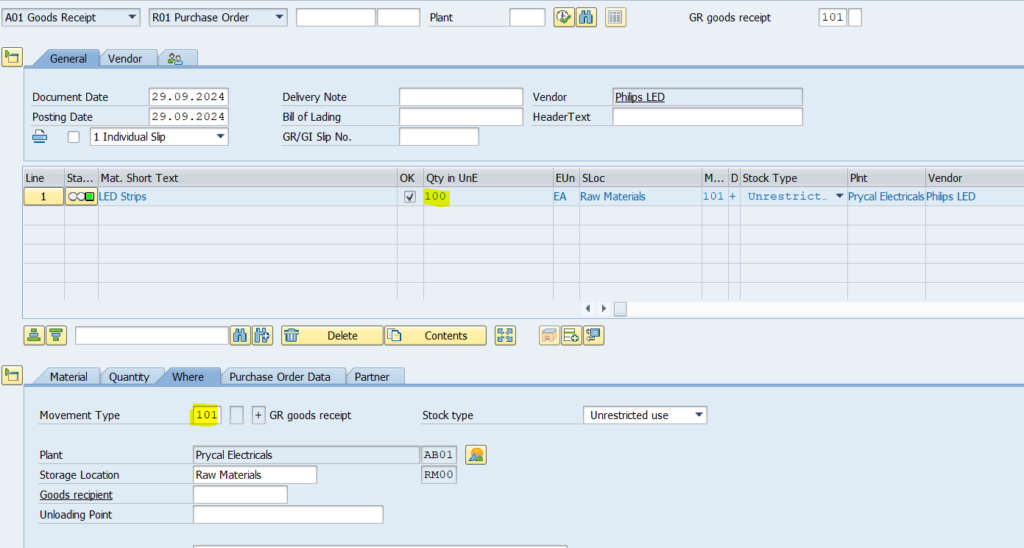
Material document 2100001290 posted
Accounting entries during Goods receipt
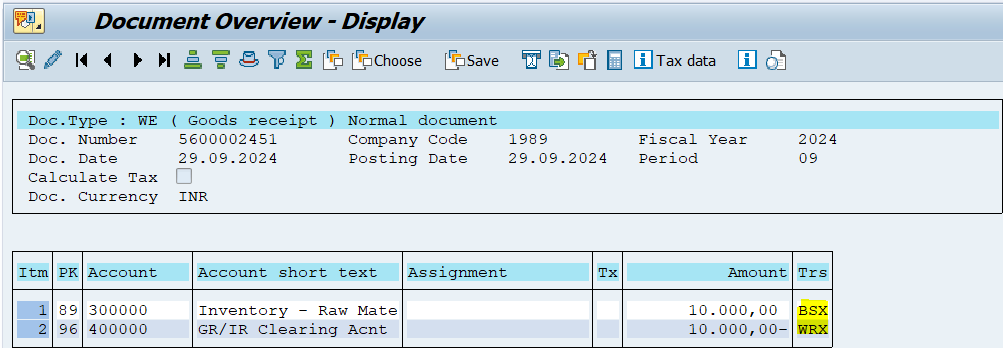
Invoice receipt
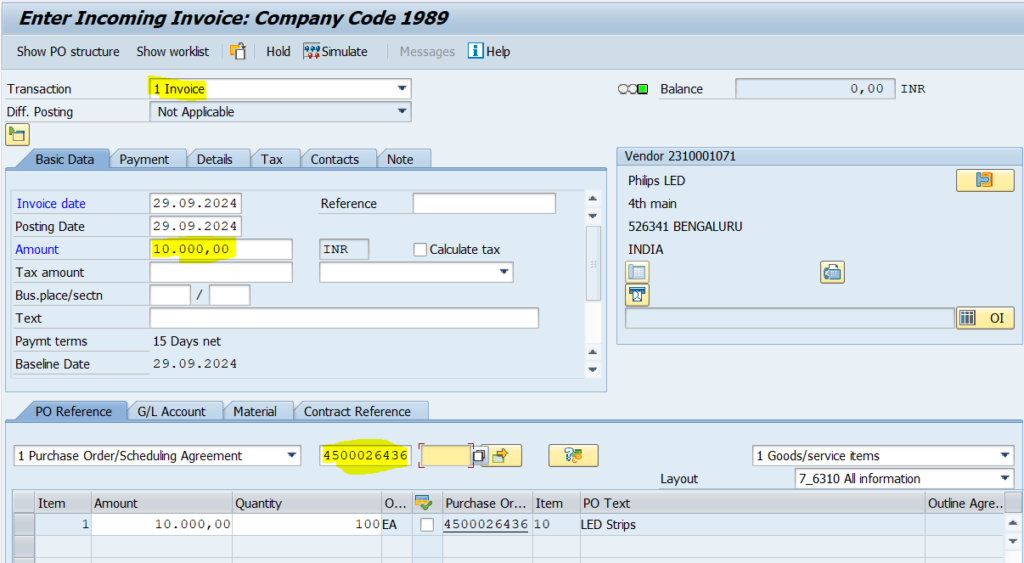
Document no. 1221 created
Accounting Entries during Invoice receipt in MIRO

Purchase order history in ME23N
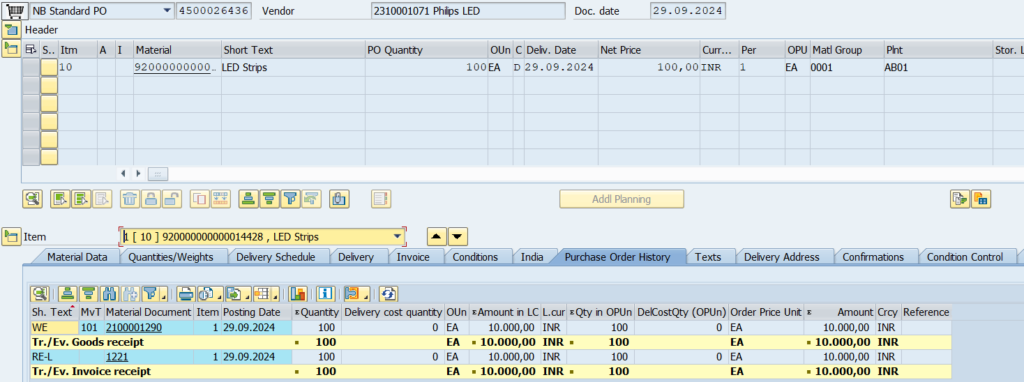
Create Return PO for 20 Qty in ME21N
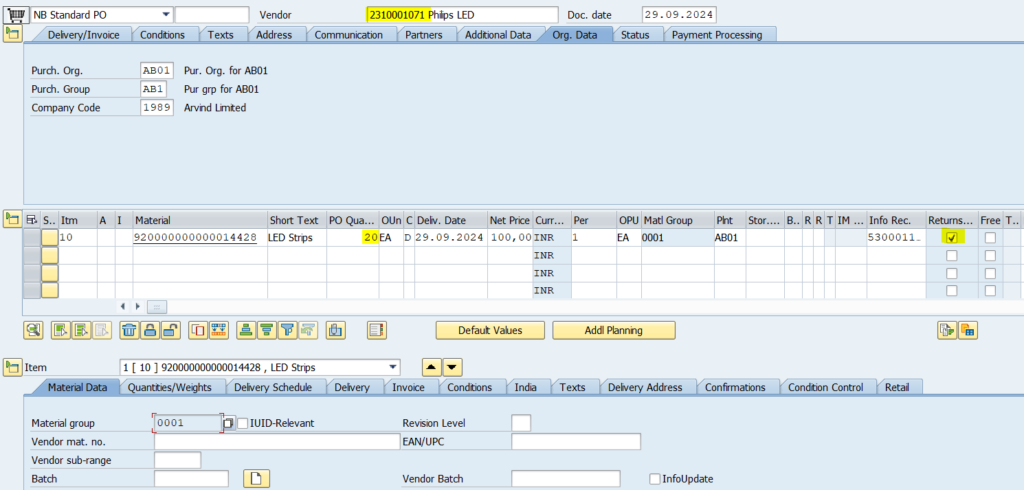
Standard PO created under the number 4500026437
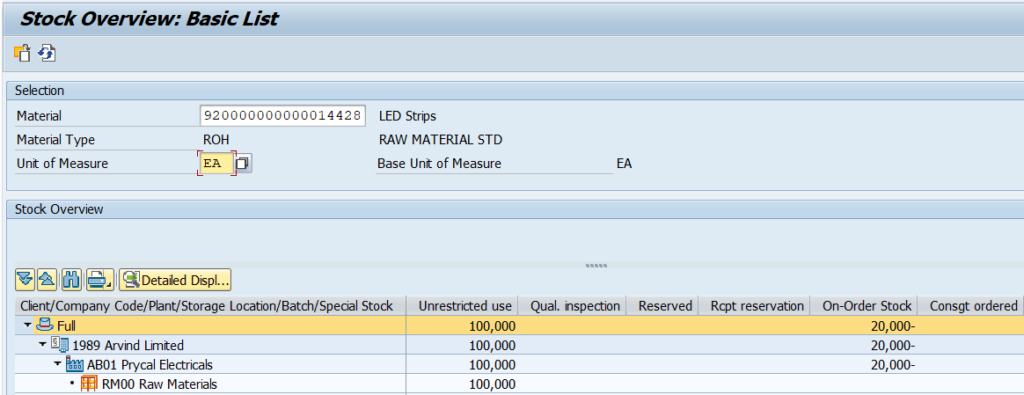
Stock overview before goods return to vendor
GR wrt Return PO mvt type 161 in MIGO
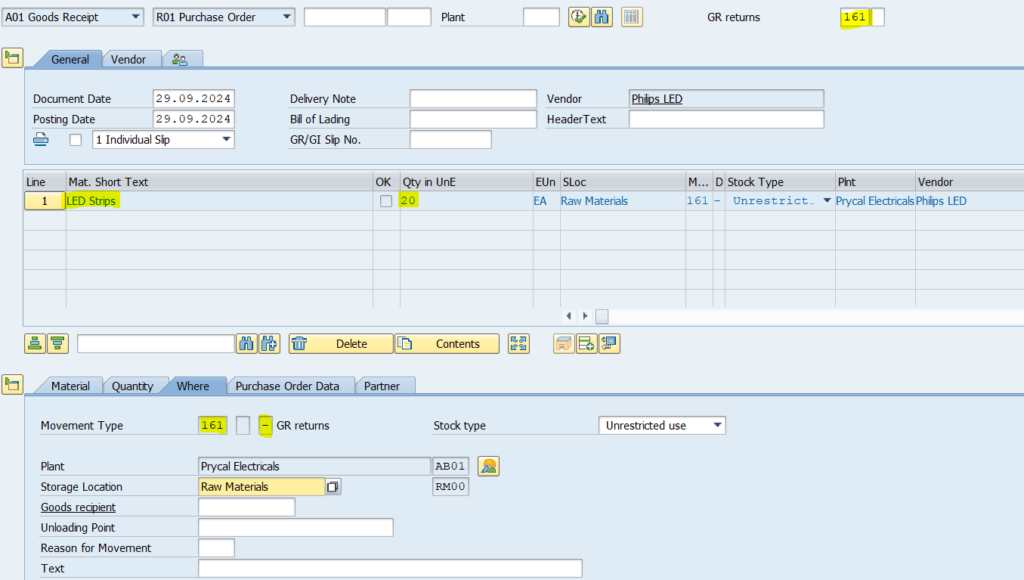
Material document 2100001291 posted
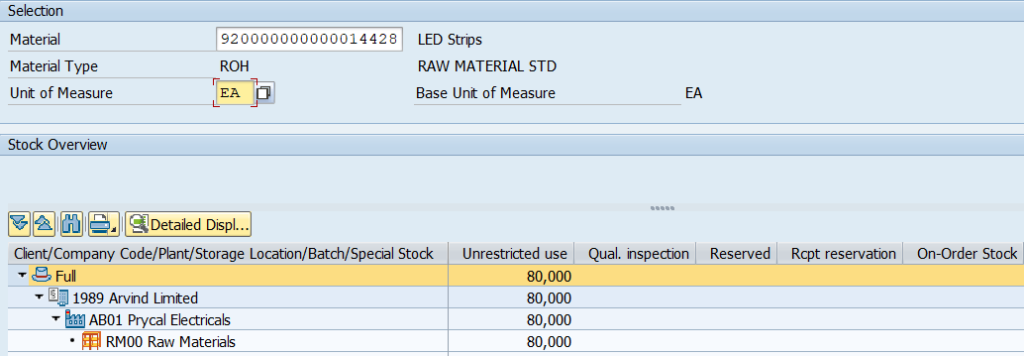
Stock overview after material return to vendor
Accounting entries during material Return

Credit Memo for return Qty in MIRO
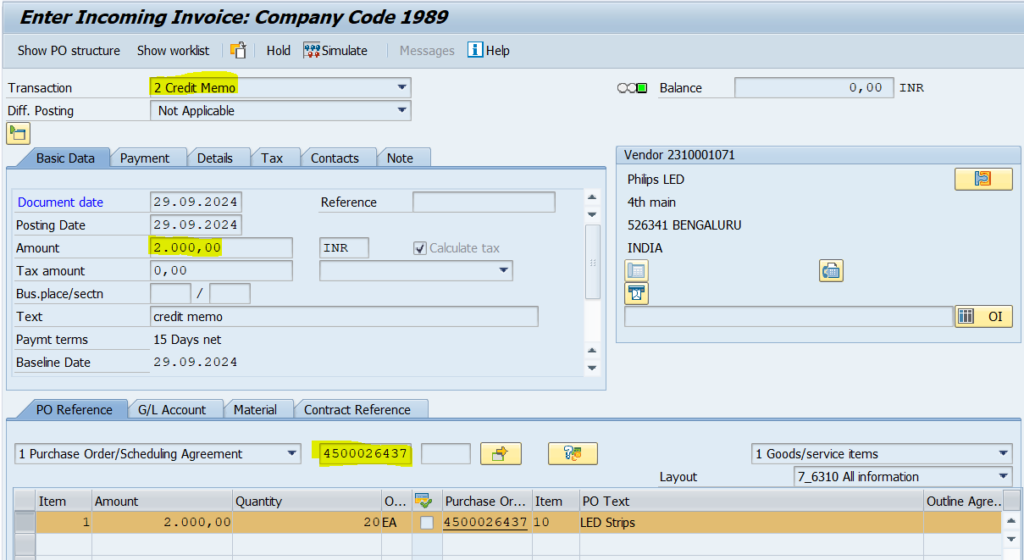
Document no. 1222 created
Accounting entries during Credit memo in MIRO
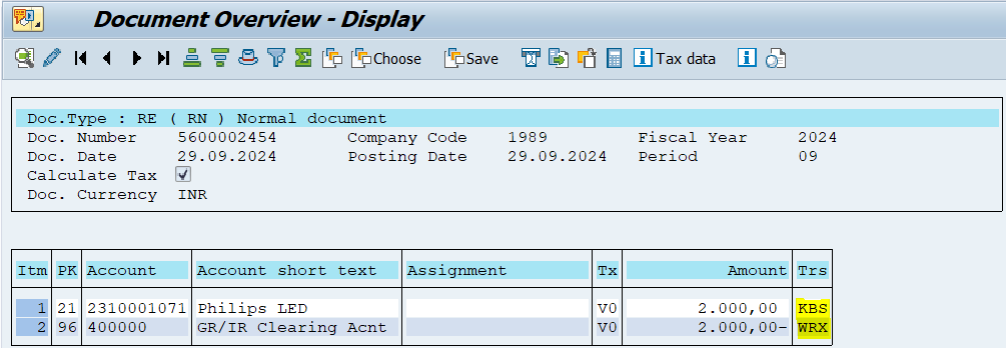
Purchase order history of return PO
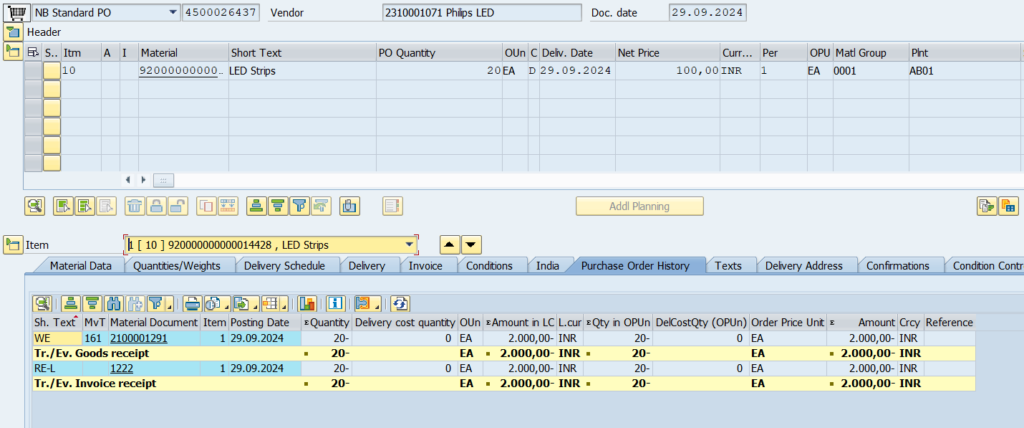
Note: Mvt Type 122 Vs. 161
Both of them are used for return of shipment to the vendor. However, the purpose of using is completely different. With Movement Type 122, you will have to post your GR reversal with reference to the original GR document number while 161 does not require such original GR document number but the return PO. Therefore, the 161 movement type is only used when you are not able to remember/identify the original GR document number for cancellation.
