Hello Dear Learners, you will learn how to create a picking of goods in SAP, from the
customer order to the payment process.
Definition of picking
Picking in SAP SD refers to the process of selecting and retrieving the correct quantity of goods from storage location in a warehouse to fulfil a sales order before shipping them to the customer. Picking is performed after the delivery document is created.
Business scenario
Imagine you are a company selling handlebars. You currently have 100 units in stock and want to sell 30 units to your customer, “BICYCLEM01”.
The first step in the sales order process is to ensure that the product is available and that
you have sufficient stock.
Additionally, you must verify that your customer is correctly registered in the SAP system with all the necessary details in the Sales and Distribution (SD) module for order processing and shipping, as well as in the Finance (FI) module for payment processing.
Once the standard sales order is created in SAP, the process continues with the following
steps:
- Create the outbound delivery: This ensures that the goods are prepared for
shipment. - Post the goods issue: This reduces the stock and updates inventory records.
- Create the billing document: This generates the invoice for the customer.
- Process the incoming payment: The final step, where the customer makes the
payment, and it is recorded in the system.
Let’s follow this process step-by-step.
Data
Material : HANDLEBARS
Goods receipt : 4900032630
Customer : BICYLCEM01
Sales order : 312
Outbound delivery : 80000354
Create outbound delivery
The outbound delivery is a document that facilitates the shipping process after a standard
sales order is created.
It represents the movement of goods from the company’s warehouse to the customer and
triggers critical logistics steps (picking, packing, transportation, and goods issue).
Use T-code Vl01n to create an outbound delivery, on the screen enter the following
information
Step to create outbound delivery
- Enter T-code VL01n in the command field and press enter
- Enter shipping point
- Enter the selection date
- Enter the sales order number
Save you entries
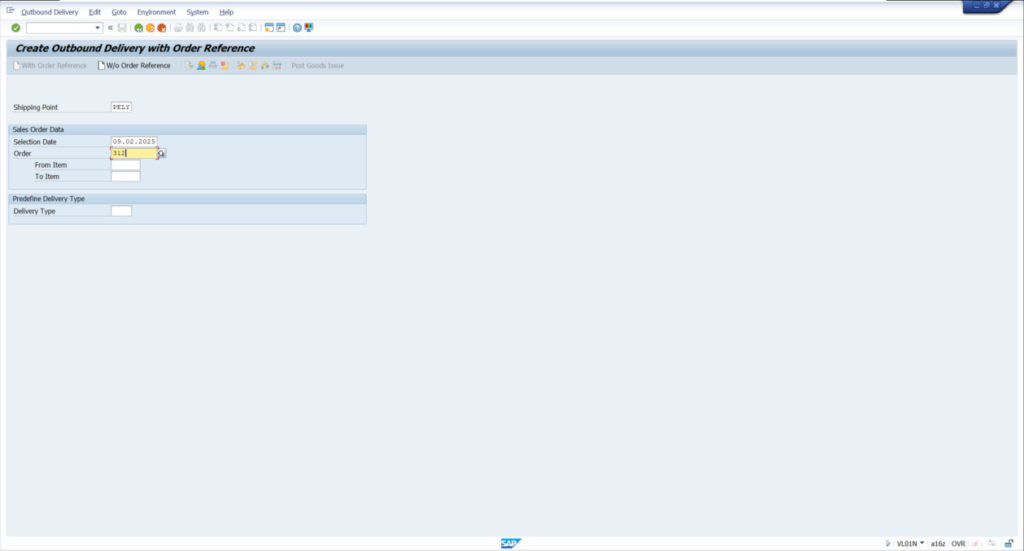
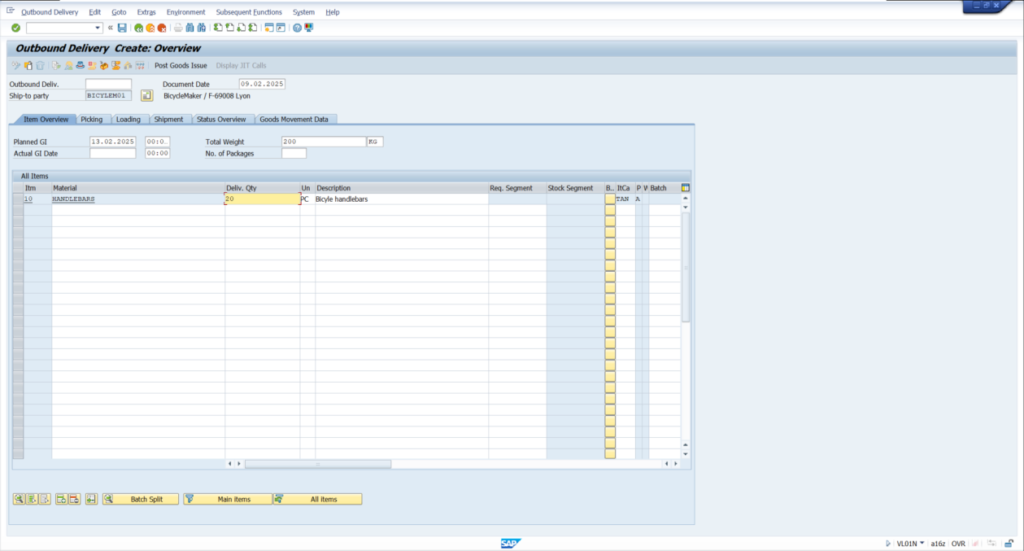
Create picking request
Step to create picking request
a) Enter T-code LT03 in the command field and press enter
b) Enter the warehouse number
c) Enter the plant
d) Enter the delivery number
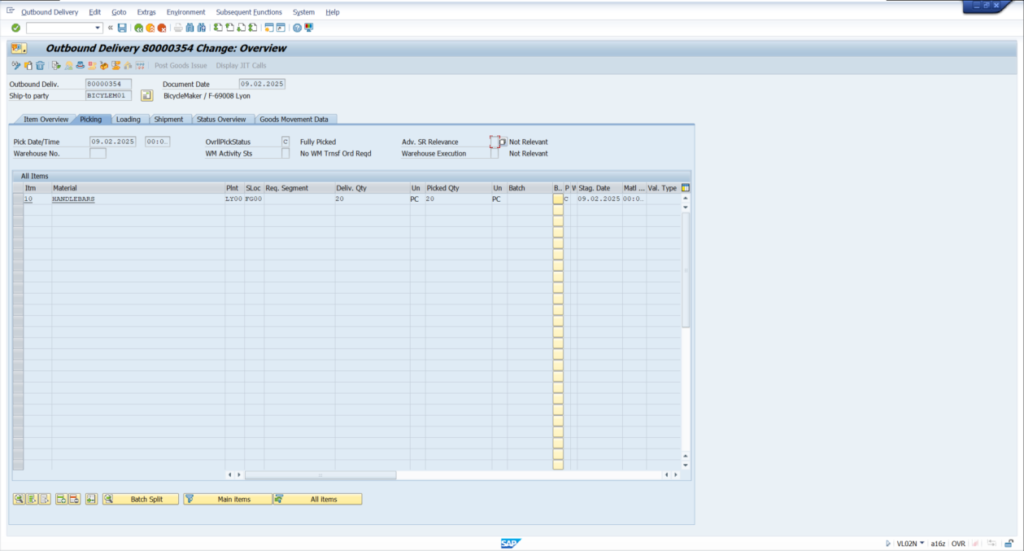
Stock overview
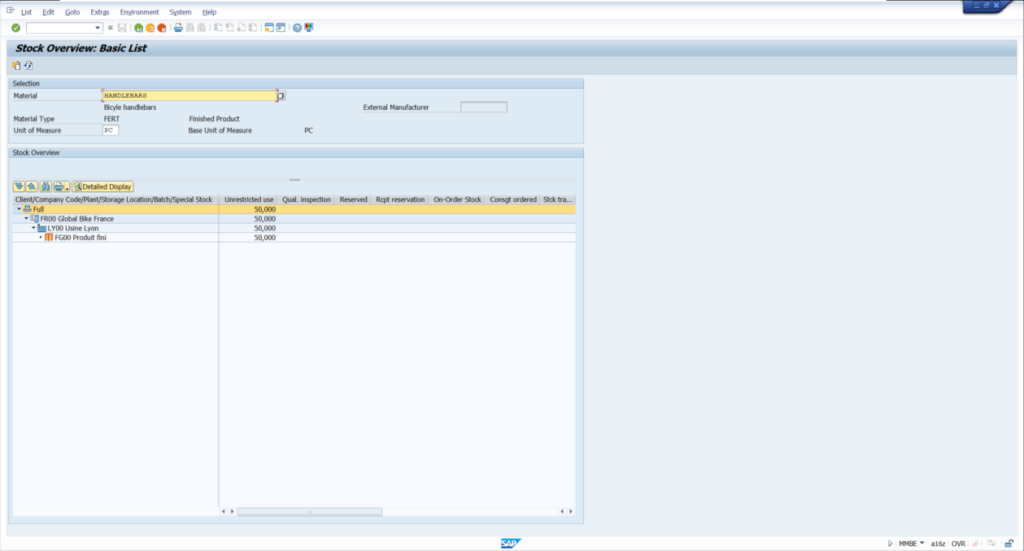
Conclusion
In this tutorial, you have learned how to create a Standard Sales Order using VA01,
generate an Outbound Delivery with VL01N, post the Goods Issue using VL02N, create a
Billing Document with VF01, and process an Incoming Payment using F-28.
This sequence of steps is a core part of the Order-to-Cash (O2C) process in SAP. As an
SAP Functional Consultant, mastering this process is essential for efficiently managing
sales, logistics, and financial transactions within the system.
